Spirograph
A tool to generate great looking spirographs.
If you want your simulation to be physically accurate,
you should make Radius 1 between 1 and 100 (inclusive),
with Radius 2 between 1 and Radius 1.
If you input a 0 into either radius,
your computer will start intensely lagging.
Radius 1:
Radius 2:
Speed of drawing (between 0 and 100)
Rate of shrinking (between 0 to 100)
Rotation number (how many times to completely rotate around)
Some of the renderings generated with the spirograph tool above:
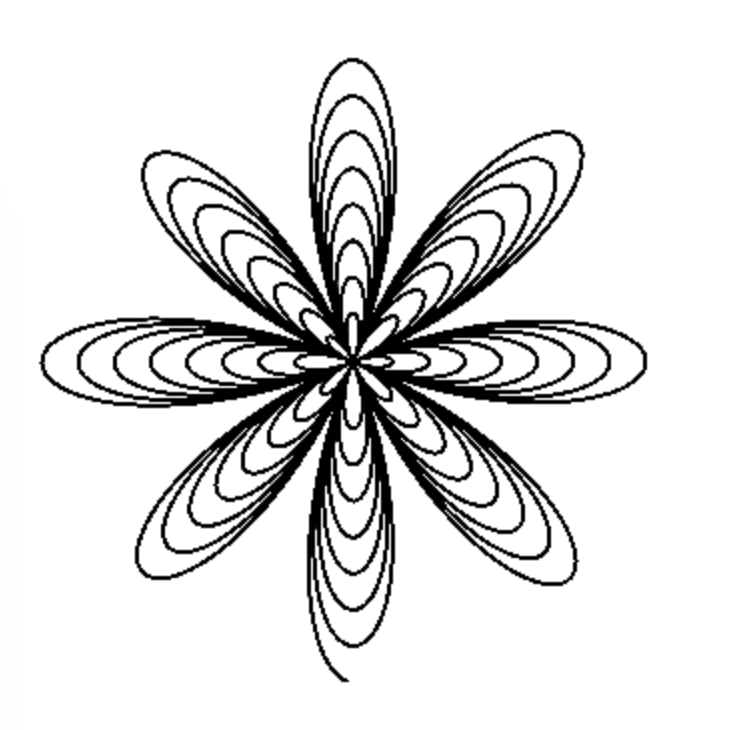 |
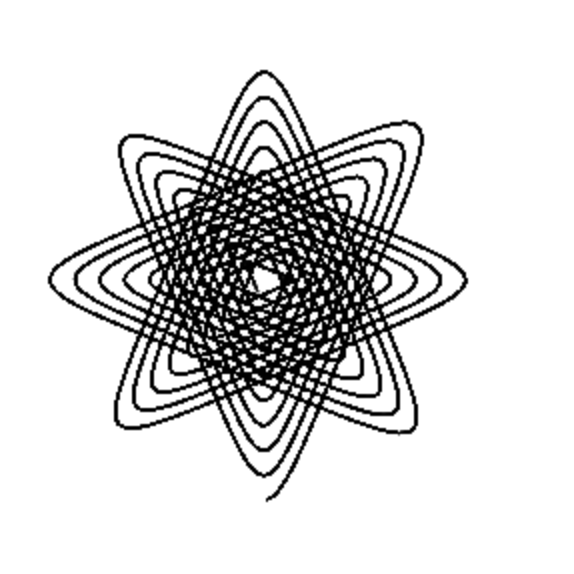 |
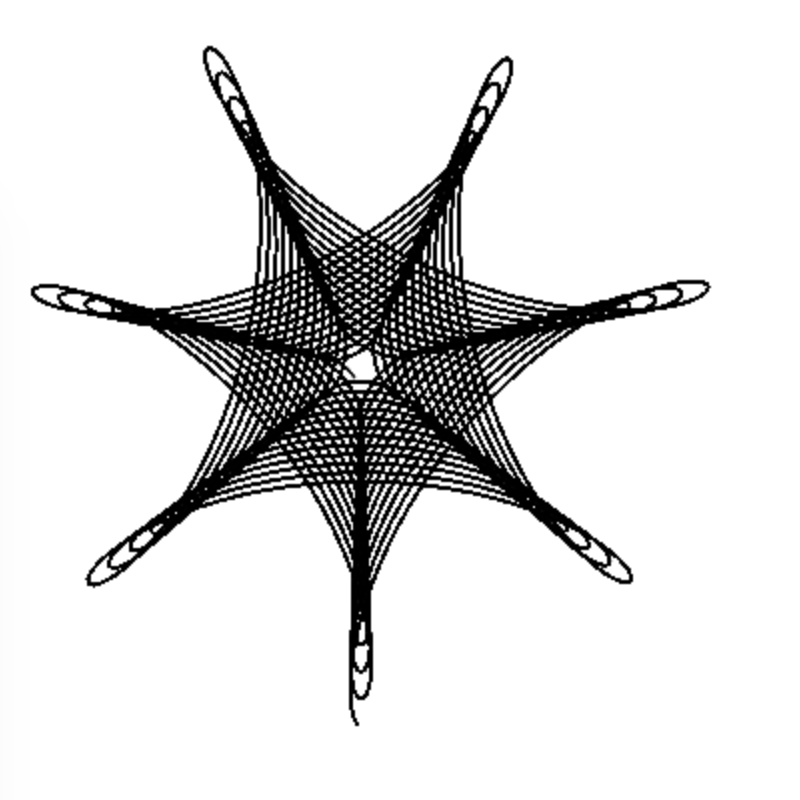 |
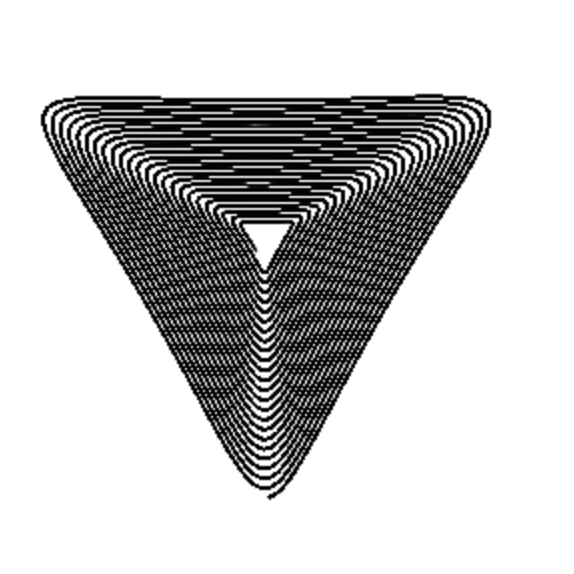 |
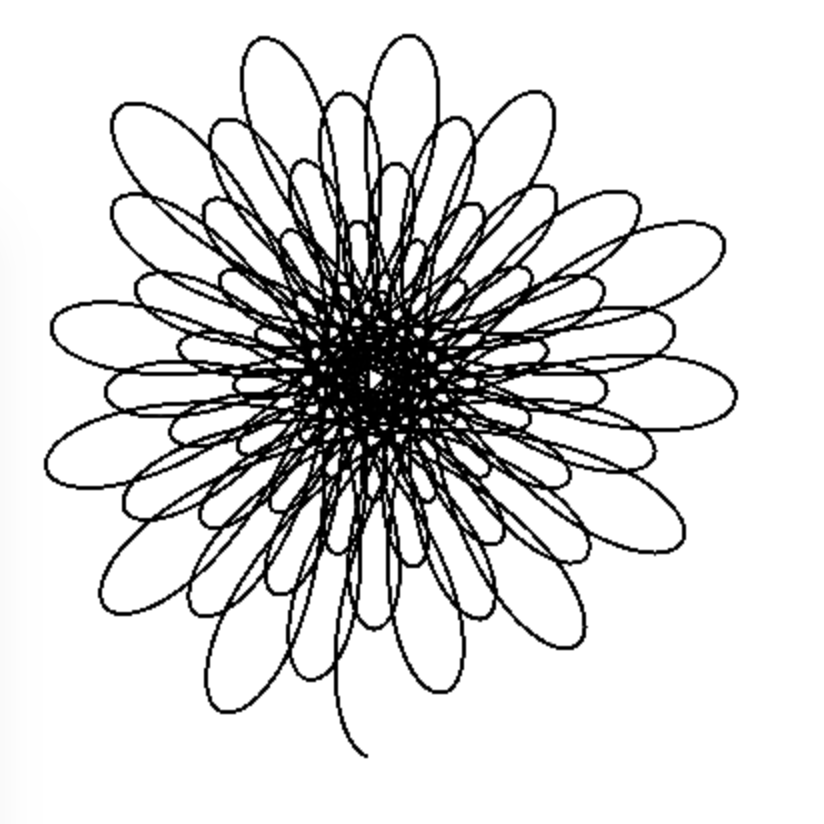 |
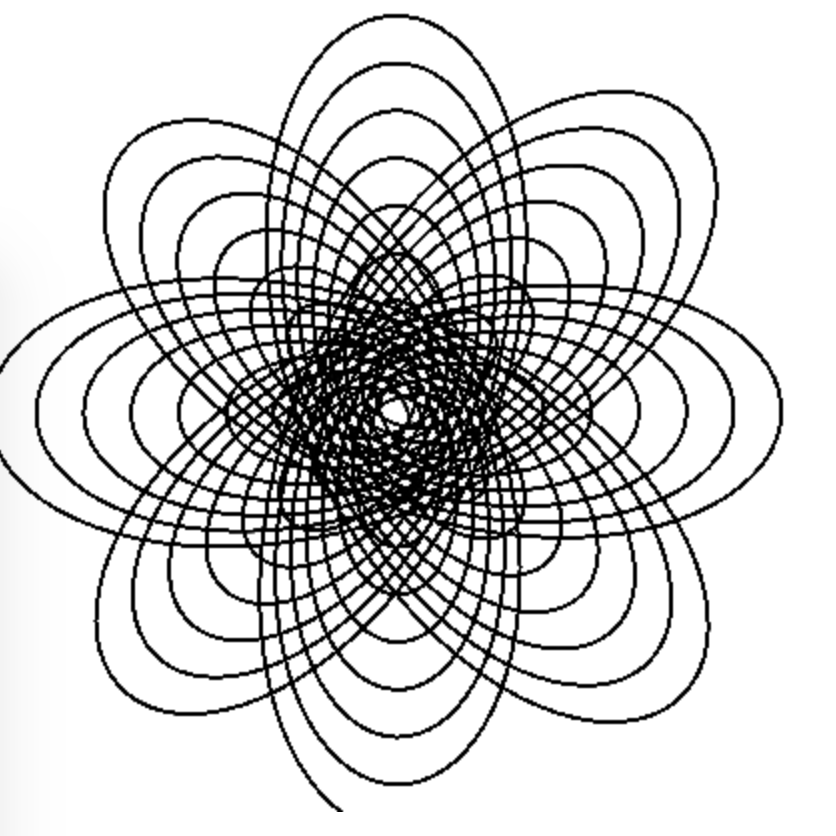 |
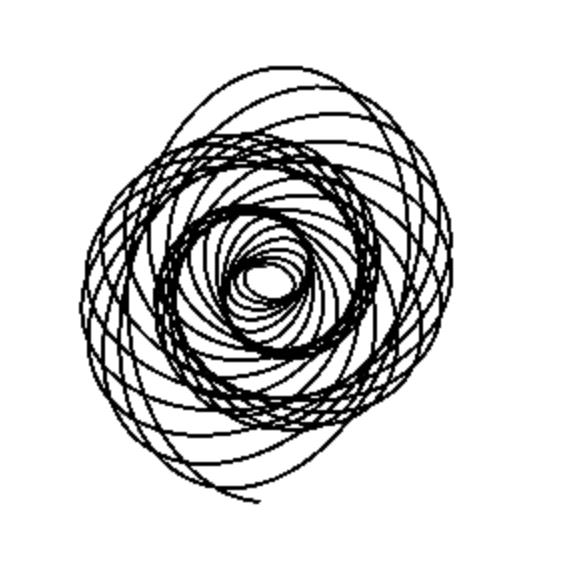 |
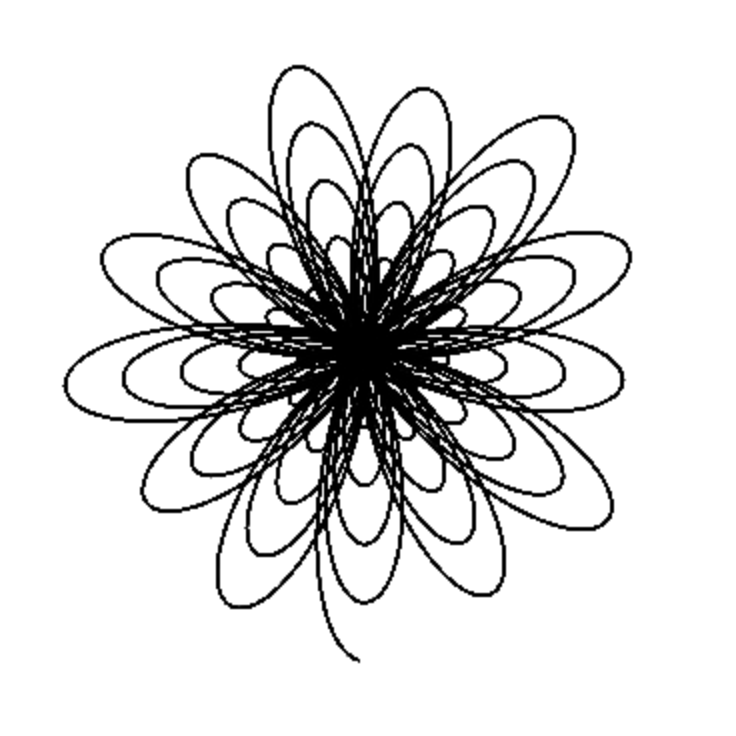 |
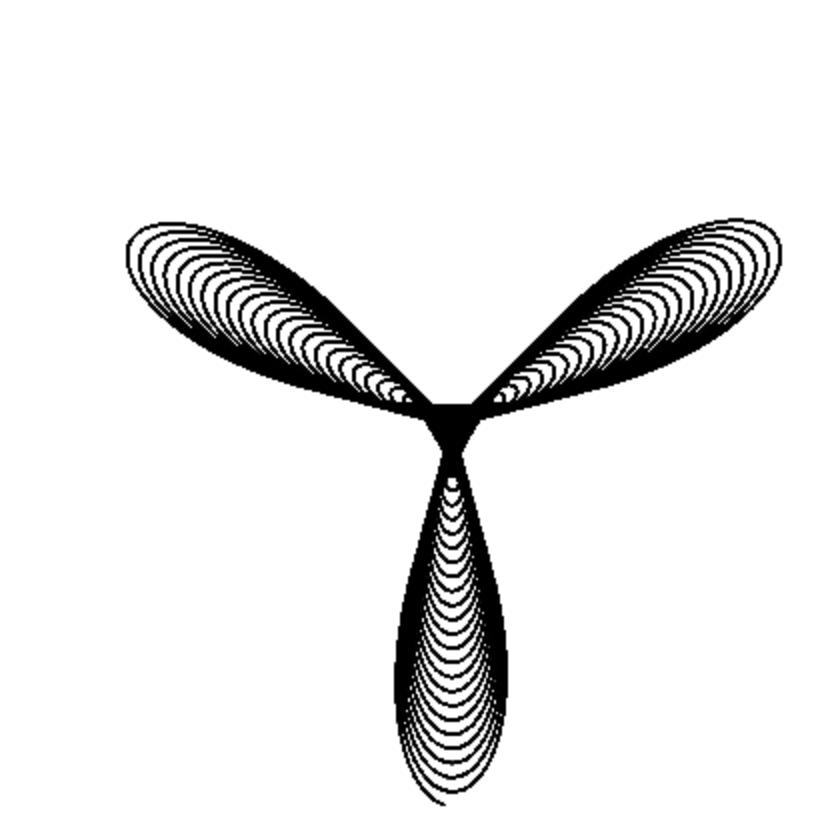 |
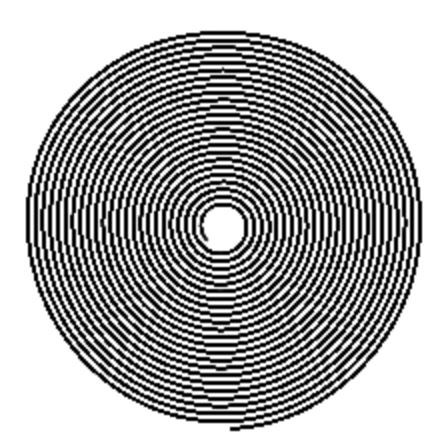 |
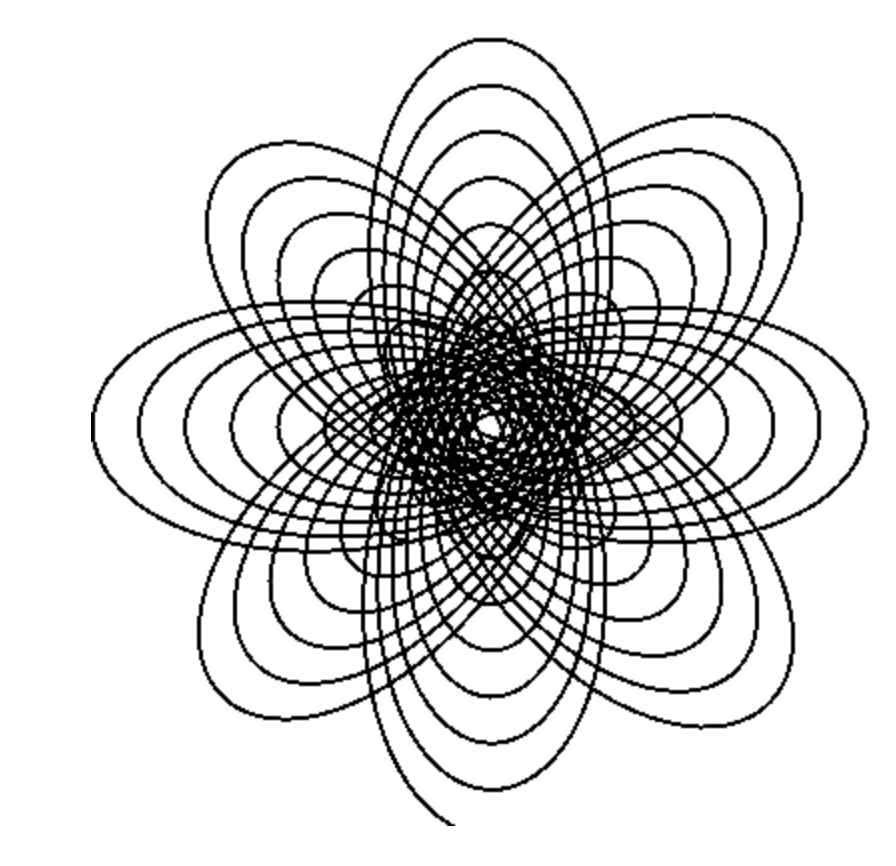 |
Send me a picture if you created a cool spiral image (jayden at jaydengong dot com).